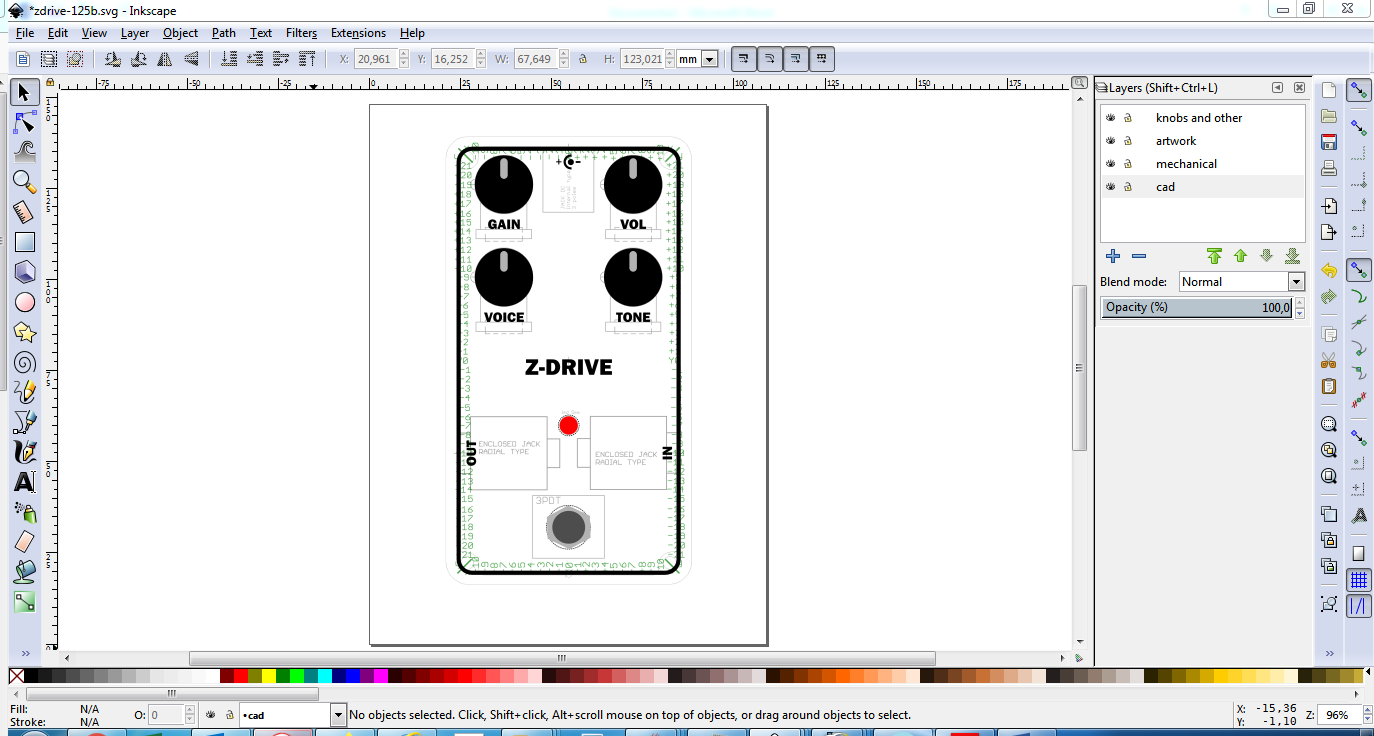All the artworks for graphics and drilling are produced with INKSCAPE. Inkscape is a great open source multiplatform vector graphic editor. Download it to open our artwork files and mod them if needed.
Each artwork is made from 4 layers:
- Knobs and other: together with “artwork” layer it’s used to give a view of the final work and to adjust labels (gain, levels, in, out etc.) with knobs and others parts.
- Artwork: comprises all the labels, name etc. This is the layer you want to print for the final graphic of your pedal
- Mechanical: is used around drilling holes, can be useful if you are going to use a plotter to cut out the drills
- Cad: gives a rough representation of enclosure, pots, jacks etc. together with coordinates (in green) for our enclosure drill templates. You can print this layer if you want to punch and drill enclosures yourself. This layer cannot be modded.
To toggle layers on and off go to the tab layer on the top menu bar, click Layer tab and select Layers… at bottom of the list. You can open it with SHIFT+CTRL+L from keyboard too.
Once layers view is open on the right click the eye icon next to Layer name to toggle the layer on and off.